QR code stands for Quick Response Code it is a type of matrix bar code generally known as two dimensional bar code and now a days it works great in smart phones you can say it's a medium to gather the information encoded in QR codes many person use their smartphones to read the data stored in QR codes.
QR codes are generated with a mixture of square dots and it's unable to read by naked eyes what you have to do is to use a scanner to scan and read the information behind the barcodes, it can be a url, product information, Bank Account Detail and much more.
RELATED:
• How To Convert Text to Speech using Easy Notepad Trick?
• How To Change Facebook Background?
• How To Protect Your Computer from Malware?.
Android Phones works great in this smartphone technology, as Android Applications are great feature to furnish an android phone. Google Play provides a vast collection of android phones applications and to scan a QR code it provides a great application known as QR Droid by DroidLa.
QR Droid has been Avg. rated 4.5 and reviewed by more than 71,250 users on Google Play, here are some reviews given by QR Droid users
1. Go to PLAY store from your Phone or PC
2. Search for "QR Droid" or click this link → QR DROID
3. Install this application on your android phone.
4. Try to scan the below QR code.
5. Congratulations! You are Done!
Here is the QR code for HackXack, you can try it scanning by using QR Droid over your Android phone and make your phone really a smart phone
• How To Make a Rubber Band Long Elastic?
• How to Disable or Enable Hibernation Mode in Windows 7 or Vista?.
QR codes are generated with a mixture of square dots and it's unable to read by naked eyes what you have to do is to use a scanner to scan and read the information behind the barcodes, it can be a url, product information, Bank Account Detail and much more.
RELATED:
• How To Convert Text to Speech using Easy Notepad Trick?
• How To Change Facebook Background?
• How To Protect Your Computer from Malware?.
Android Phones works great in this smartphone technology, as Android Applications are great feature to furnish an android phone. Google Play provides a vast collection of android phones applications and to scan a QR code it provides a great application known as QR Droid by DroidLa.
QR Droid has been Avg. rated 4.5 and reviewed by more than 71,250 users on Google Play, here are some reviews given by QR Droid users
“An excellent application. It makes scanning and decoding fun and simple. If I can use it, I'm confident anyone can. I never say things like this about any product but :THIS IS A MUST HAVE FOR ANYONE THAT HAS A CAMERA ON THEIR PHONE. IF YOU DON'T HAVE ONE THEN GO AND GET ONE AND DOWNLOAD THIS APPLICATION. YOU WON'T REGRET IT.”
QR Droid scans a QR code and even creates a QR code in .jpg and .png formats and even shortens the url if you want too.“It took me a very longer time before getting here, I would name it app of the year 2012. Keep it up.”
HOW TO INSTALL QR DROID APPLICATION ON ANDROID PHONE?
1. Go to PLAY store from your Phone or PC
2. Search for "QR Droid" or click this link → QR DROID
3. Install this application on your android phone.
4. Try to scan the below QR code.
5. Congratulations! You are Done!
Here is the QR code for HackXack, you can try it scanning by using QR Droid over your Android phone and make your phone really a smart phone
Hope it worked great and made your android phone really a smart phone. If you have any query than feel free to comment below and don’t forget to subscribe for latest updates direct into your inbox.
ALSO SEE:
• How To Protect Your Child from Porn Websites on Internet?• How To Make a Rubber Band Long Elastic?
• How to Disable or Enable Hibernation Mode in Windows 7 or Vista?.



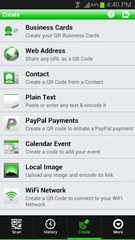
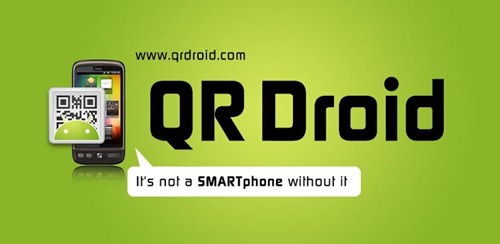


No comments:
Post a Comment