Well as you all know there are many Notepad tricks some of them which you may be aware of weather some are there you never heard. Today i will tell you one of the cool notepad tricks for windows, what you have to do is just give simple notepad commands and it will follow all your commands and will feature a different menu for your tricks.
CONVERT TEXT TO SPEECH NOTEPAD TRICKS
Now, we will discus that how to convert text to speech by using your Windows Microsoft notepad and just command them with a easy debug code and as soon you enter the command within the next moment you can enjoy this trick and can convert all your texts into speech, so without wasting any of you precious time let's move towards the tutorial.
FOLLOW THE STEPS BELOW TO ENJOY THIS COOL NOTEPAD TRICK
1. Open Notepad
2. Now Add the Below Code into your Notepad:
2. Now Add the Below Code into your Notepad:
Dim msg, sapimsg=InputBox("Enter your text for conversion","HackXack Text-To-Audio Converter")Set sapi=CreateObject("sapi.spvoice")sapi.Speak msg
3. Now Save the file as speech.vbs make sure the format is .vbs and change file type to All files.
4. Now just right click the saved file and click open you will see the window like shown in the above screenshot.
5. Enter Text and hit ENTER within a second your PC will be conveying your text in a audio form.
Related: → How To Protect your Computer From Malware, How To Change Facebook Background, How to Protect your Child From Porn Websites.
That's It! You are done with an awesome notepad trick which you can use anytime in any device what you have to do is just save the code posted after step 2 as it's the notepad command which turns the file into a commander and follow all what you command it to do.
I will post some more easy to use notepad tricks so make sure to subscribe below to get updated about new tricks direct in your inbox.
If you have any query then feel free to comment below
Also see: → Latest Happy New Year SMS, An Easy Way To Publish Share Folders, Google Things To Do In to Find Top Tourist Attractions of the City.


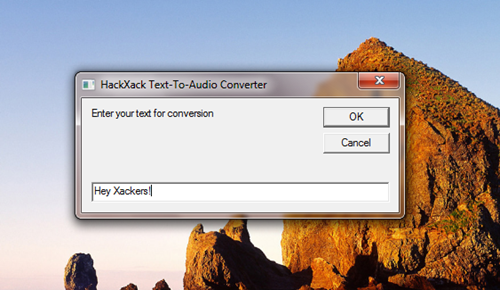

No comments:
Post a Comment