YouTube an Internet Mogul of world class videos recently updated their whole layout that have a 3 column design which looks pretty cool and dynamic many peoples including me liked the new update of YouTube layout where as some people don’t find it useful as many publishers have a complaint of giving subscribe
button beneath the video which they don’t like as before the subscribe button was placed upwards that simply makes every video asking to subscribe by pointing their fingers in upward direction useless.
So now that’s something personal, but if you think that you really need to get back to that old layout as it was more comfortable or you have some good insight about that layout than we have a way for you to get back to that design by simple cookie injection trick for both Chrome and Firefox browser.

button beneath the video which they don’t like as before the subscribe button was placed upwards that simply makes every video asking to subscribe by pointing their fingers in upward direction useless.
So now that’s something personal, but if you think that you really need to get back to that old layout as it was more comfortable or you have some good insight about that layout than we have a way for you to get back to that design by simple cookie injection trick for both Chrome and Firefox browser.
OLD YOUTUBE LAYOUT
NEW YOUTUBE LAYOUT
I have posted both the screenshots of old YouTube layout and the new YouTube layout so you can see the difference easily between both the layout’s before update and after layout update so if you were cramming the whole internet finding a way to get back that old look than just follow below steps and you will have that look easily available on your PC.
Getting Old YouTube Layout in Chrome
- Open YouTube in your Chrome browser.
- Now Press CTRL+SHIFT+J and then open up the Console dialog box.
- Now Paste the below code in it and then Press ENTER.
document.cookie="VISITOR_INFO1_LIVE=qDpUsBNO0FY; expires=Thu, 2 Aug 2020 20:47:11 UTC"
- Now just refresh the YouTube page or restart your browser and than open it up again, you will get the old YouTube layout.
- Now if you need to revert back the old look just delete all the cookies by clearing your browsing data or using CCleaner software.
- Open YouTube in Firefox
- Now Press CTRL+SHIFT+K and then open up the Console dialog box.
- Now Paste the below code in it and then Press ENTER.
document.cookie="VISITOR_INFO1_LIVE=qDpUsBNO0FY; expires=Thu, 2 Aug 2020 20:47:11 UTC"
- Now just refresh the YouTube page or restart your browser and than open it up again, you will get the old YouTube layout.
- Now if you need to revert back the old look just delete all the cookies by clearing your browsing data or using CCleaner software.



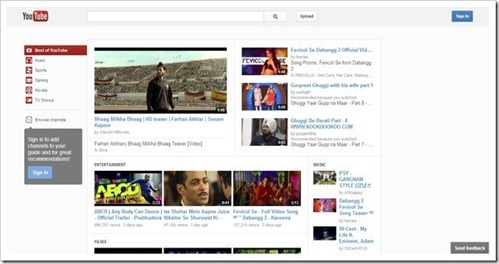

No comments:
Post a Comment